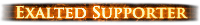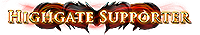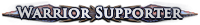[Official] WINE info thread
|
Freezes here, too. Even replaying apitrace of the crash freezes the computer.
However, using virtual desktop emulation (as always) and setting resolution to 1920x1200 or smaller in windowed mode works for me with 2560x1440 display. |

|
|
If you have freezes with Mesa - you can try to compile it from git, while some of patches which fix freezes are backported, some are impossible to backport so the only way is to update Mesa. Also don't forget about LLVM version if you have radeon.
" So it freezes only on high resolution? Interesting... You can try to replay apitrace on Mesa from git and if it freezes - report it to https://bugs.freedesktop.org/buglist.cgi?component=Drivers%2FVulkan%2Fradeon&list_id=654026&product=Mesa&resolution=--- attaching the apitrace which would be really helpful. ----- My setup which works for me: Arch Linux, Kernel 4.17 AMD R9 380X Mesa 18.3.0 LLVM 8.0.0 Lutris, Wine esync-3.14 Latest DXVK with async shader loading patch POE --waitforpreload --nologo --nodx9ex -gc 2 Also it was necessary to install libpng12 to prevent black screen with freeze on game start. Editado por útlima vez por werman#7346 en 1 sept. 2018 14:07:50
|

|
|
Has anyone gotten the DX11 renderer to work using the Proton in Steam?
Since the latest update the dx9 renderer is just too slow so I figured I might as well go all in and actually use DXVK, right? |

|
" It's "-gc 2" btw. same name in-game
|

|
" Uh... Someone made a mistake in lutris script, didn't see it. Seems I don't need this option. |

|
|
Can confirm working with 1920x1080, MESA 18.3, DXVK 0.70 with POE hack
freezing with 2560x1440 |

|
" Create new bug here https://bugs.freedesktop.org/buglist.cgi?component=Drivers%2FVulkan%2Fradeon&list_id=654026&product=Mesa&resolution=---, if you can attach trace of vulkan calls captured by vktrace or renderdoc (While it should be easy I didn't actually tried to capture vulkan calls) - that would help developers. Also what LLVM version do you have (you can see it by executing glxinfo -B)? Editado por útlima vez por werman#7346 en 1 sept. 2018 16:12:01
|

|
|
In addition to my previous post, I tested everything possible for me, so far without DXVK the game works with DX11. With DXVK I think the freeze has something to do with older LLVM/Mesa as talked in the posts before. I'm using Mesa 18.1.7 + LLVM 6.0.1 from the Solus repos, looks like I must learn to compile now or wait at the official release for the new versions.
The only thing that bugs me is that DXVK worked before the Delve patch so something changed on the PoE side, sadly I've no skills to debug the changes. Editado por útlima vez por InXayn#7876 en 2 sept. 2018 11:40:10
|

|
" A lot has changed in Delve. They revamped the whole lighting system and they put more in-depth explanation (depth) about how graphics settings affect the system. If you could try changing production_config.ini to put everything on minimum and test again, maybe you could get the game to a playable state in DXVK. In my case, I gave up with custom wine/dxvk patches because it's been rough on my side. Trying to play with Steam Play + Proton goes well up to a certain point. As other users related, you can only play with directx 9, and in my case only 9ex works, because 9 will instantly give "art/..." errors. Even with that temporary solution, the game seems to "degrade" and eventually crash running out of usable memory. Having --waitforpreload seems to help a bit with suttering, and as far as I know, --noasync as well. I'm not sure if Engine Multithreading itself leads to errors with directx9ex, but it feels like having it ON is not good over time. I tried "-gc 2" to try and solve the memory thing, but it didn't change the degradation after 30mins of gameplay. Maybe I have to stay at -gc 1 (or not put any setting at all). If you try to venture this world and compile the tools yourself, at least you'll have a set of tools that will be useful whenever some hot new update comes up and you'll know (exactly) what you're trying to run the game with. |

|
|
Quick status update on the trading tool I showed off on a previous thread page: The price checking feature is completed and works for uniques (including variant and links), divination cards, maps, prophecies, currencies and skill gems (1/20, 20/20, 21/20, ...).
Here's a preview image I can currently distribute the app as .deb, .rpm and .AppImage. If anyone wants to try it out, pm me. The first release will follow shortly, once I can assure that it works on most distributions. |
|