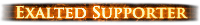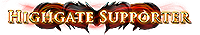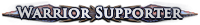[Official] WINE info thread
|
I unchecked 'Enable DXVK' option in Lutris and the game loaded, in Dx11 mode no less. I don't expect it to have smooth gameplay (or to load to Twilight Strand at all for that matter) but there is that...
Editado por útlima vez por ToriVega#2977 en 31 ago. 2018 15:17:55
|

|
|
No errors for me on Ubuntu 18.04 using Lutris with the new patch.
esync-3.14-x86_64 Using dxvk-poe-hack 0.70 DXVK_USE_PIPECOMPILER=1 DXVK_USE_PLACEHOLDER_SHADERS=1 WINEESYNC=1 Unchecked Disable Lutris Runtime under System options. |
|
"Thanks for sharing. What video card and driver? |

|
" GTX 1070, 396.24 |
|
|
And now it just doesn't start at all... FeelsBadMan
|

|
" I'd rather it not start and get my hopes up, then it starting, loading a zone or two, then hard freezing randomly in combat, when you play HC. |

|
|
Got the same issues. Yeah it's kinda a bummer. But at least normal DX11 works albeit with a janky map.
same name in-game Editado por útlima vez por iao#2860 en 31 ago. 2018 17:14:13
|

|
|
Same issues since the update.
Black screen + hard freeze which forces a reboot if I don't kill it beforehand. I'm running: Xubuntu 18.04 Geforce 1080ti Intel(R) Core(TM) i5-8600K nvidia 396.54 Tried the patched proton here: https://github.com/ValveSoftware/Proton/issues/58 And: Lutris with esync and the other things klayveR posted. |

|
|
Hey guys, I just did a fresh installation of POE DELVE via lutris on archlinux and everything works out of the box except I have no font on buttons (buttons are empty, nothing written on it), is there a workaround for that ?
lutris 0.4.18.1-4 wine-staging 3.14-1 (I did not installed wine 3.5 by hand) nvidia 396.54-2 DXVK 0.70 no patch esync-3.14-x86_64 |

|
|
DXVK freezes my whole system, must hard reset then. (DXVK worked before the patch, but performance wise its equal without DXVK now, at least on my system)
Without DXVK it works fine, only the map is invisible and some textures are slightly flickering sometimes (if I found a fix for that I'll post it). System: Solus (64-bit) AMD r9 390, Driver: 4.5 Mesa 18.1.7 Intel Xeon e3-1231 running Standalone version via Lutris (installed via installer script, changed some options) esync-nopulse-3.14 (nopulse if you have ingame sound issues) Game options, Arguments: --nologo --gc 2 System options, Environment variables: WINEESYNC=1 mesa_glthread=true (for AMD/Mesa drivers this setting is essential, almost doubles my fps; if you use nvidia drivers use "__GL_THREADED_OPTIMIZATIONS=1" instead) Ingame Settings changed after 3.4 patch: Engine Multithreading - Enabled (was disabled before because it killed the fps, now it increases about 10 fps) Editado por útlima vez por InXayn#7876 en 1 sept. 2018 6:32:44
|

|