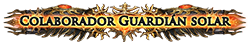A way to read debuff/buff icons
|
On pc they can just mouseover the icon and read what it does. We need a way to do that when paused on console. I just wanna read what some of these debuffs are doing to my character man.
Reflotado por última vez en 10 jun. 2025 11:36:45
|
|
|
+1
It would be really nice to have a way to tell what is what when a buff/debuff is applied on our char. It's hard trying to memorise most of the tiny tiny icons to see what was inflicted. |
|
" Yep these could appear on the side of the screen , either below the waystone modifiers or on the opposite side . I'm not worried about what buffs does what on my build because i already know all of that but Sekhema boons / penalties doesn't appear anywhere currently and that's my issue here . "Go buy a supporter pack and I might take you seriously." ~ Generic PoE whale
https://www.pathofexile.com/forum/view-post/25976591 ICE BELL RINGER ~ Endgame Farming ~ Pinnacle Eraser ~ Gamepad Gameplay ~ Low Budget ~ 0.1.1 Version https://www.pathofexile.com/forum/view-thread/3705057 |
|
|
If you pause and press right stick you can read everything
|
|
|
Up
|
|
" Could you share a screenshot or image of this? Could be that we are missing something, when I press the right stick I get info on health, mana, spirit, but not on any of buffs/debuffs Thanks in advance |
|
" You need to pause first (which means you should see the big "GAME PAUSED" text and menu with "RESUME GAME", "OPTIONS" and others) Then press right stick |
|
|
You cannot read the icon information below an enemy’s health bar though, and they should add this.
|
|
|
Pls pls pls GGG!!!
We all really need this -> -> -> icon for buff and debuff on ENEMY Logic in GGG: press the start button during the battle, then click the R3 button(on PS5) and it shows my buff and debuff. But i really dont know why :D i cant look on enemy buff and debuff? Pls tell me why? :D can you fix pls? |
|
|
This would be great, I learned ignite and incision from testing on lone monsters.
|
|