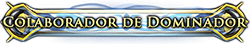Target Lock (Movement Skills: Leap Slam & Whirling Blades)
|
There really should an option to disable the Target Lock feature that is currently always on; I don't see why there shouldn't be an option.
The problem with the current state of the Target Lock feature is that my Movement Skills like Leap Slam or Whirling Blades go towards a [target locked] enemy even if the mouse is aiming somewhere else (and keeps going if you spam the ability). It is especially a problem on Boss Fights, for example when I try to jump/dash out of damage while I am in Melee range with my Ice Crash (Melee Skill) build; it just keeps jumping on the Boss with Leap Slam, or dashing back and forth with Whirling Blades, and it gets me killed (mostly Leap Slam did; easier to realise and stop with Whirling Blades). I tested it while holding the Attack in Place key but it still target locks, and regardless there shouldn't be a need to hold the Attack in Place key while pressing the Movement Skill key just to move [out of trouble] in a quick reaction situation. EDIT: Turns out I forgot I rebinded my Attack in Place key when I tested the part below, but the above still stands.
Spoiler
Side Note: Leap Slam seems to move my character before activating if the cursor is "Out of Range" of the ability instead of just activating in the direction of the cursor which is kind of annoying for me (I would have to move the cursor closer if I want to Leap Slap multiple times to traverse the areas) (It is also unaffected by the Attack in Place feature).
I am not sure if it is annoying for anyone else, but it could be a Quality of Life fix? Such as by having an option that allows abilities to activate on edge of range if the cursor is out of range. I would be moving closer anyway with Left Mouse Click to jump over gaps or to a higher/lower elevation. I apologise if this has been acknowledged already with a reason to not have the OPTION to disable Target Lock Items mentioned in post: Editado por útlima vez por Huntrom#2824 en 30 sept. 2018 1:48:53 Reflotado por última vez en 1 oct. 2018 20:06:35
Este hilo se ha archivado automáticamente. Las respuestas están desactivadas.
|
|
|
I'm using Leap Slam with Attack in Place, and ever since that I never walk forward and then leap, I just directly leap even when locked on an enemy. Are you sure you've got it on right?
|
|
" You're right about the moving and jumping thing getting negated by Attack in Place, edited my post accordingly, thanks. However, it still target locks for me with Attack in Place, I just tested it with Whirling Blades, still dashes through enemy and then back to enemy even if mouse cursor is no longer in the direction of the enemy. |
|
|
While we're at it, a way to toggle attack in place for individual skills would be nice. I used the numblock trick on my miner, but I'd like to be able to go back and forth between that and characters that use shift.
|
|
" Yeah that would be great too; I heard of the numlock trick but I wasn't sure how it would work for my Left Mouse Click movements so I never tried it. I still have to use On-Screen Keyboard to zoom out of the Overlay map though since I have Tenkeyless keyboard and there is no way to change the keybinding for that for some reason (odd); perhaps that could be changed as well. |
|
" There is. Hover over a skill on your bar and left click it like you're going to reassign it. At the very top of the skill window that pops up is a button and next to it the words "always attack without moving." Click the button, the words will be lit up, and you now have only that skill attacking in place. |
|
" First I've heard or seen of it. I guess assigning skills runs so automatically for me, that I didn't even notice. Thanks for the tip, that will be a great help the next time I play traps or mines (or anything with fewer than 8 active skills). |
|
" Wow I never noticed this either, thanks. |
|