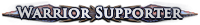Another Frame Time Problem
|
Hi!
Frame time is wild! Sadly enough, I`m starting to go mad! It`s impossible to play like this! I`ll add pictures with my system setup, and a speed test of my Internet Connection!    http://www.speedtest.net/my-result/5468279579 Statistics for Amsterdam server! Game was running on the background! Same issues! |------------------------------------------------------------------------------------------| | WinMTR statistics | | Host - % | Sent | Recv | Best | Avrg | Wrst | Last | |------------------------------------------------|------|------|------|------|------|------| | 192.168.100.1 - 0 | 151 | 151 | 0 | 1 | 5 | 1 | | 10.0.0.1 - 0 | 151 | 151 | 1 | 2 | 7 | 2 | | No response from host - 100 | 30 | 0 | 0 | 0 | 0 | 0 | | xr01.londra.rdsnet.ro - 0 | 151 | 151 | 41 | 42 | 53 | 42 | | bbr01.lon01.networklayer.com - 0 | 151 | 151 | 41 | 42 | 61 | 42 | | ae0.bbr01.xn01.fra01.networklayer.com - 0 | 151 | 151 | 39 | 40 | 96 | 39 | | ae5.dar01.fra02.networklayer.com - 0 | 151 | 151 | 41 | 43 | 64 | 43 | | po1.fcr01b.fra02.networklayer.com - 0 | 151 | 151 | 41 | 42 | 48 | 41 | | c4.52.7a9f.ip4.static.sl-reverse.com - 0 | 151 | 151 | 41 | 42 | 48 | 43 | |________________________________________________|______|______|______|______|______|______| WinMTR v0.92 GPL V2 by Appnor MSP - Fully Managed Hosting & Cloud Provider All i want to know is if my system is really the one that should take the blame, or the issue is from your side! It`s sad when you got such an amazing game, yet you put flashy things on it and make it unplayable! Editado por útlima vez por twistedbam#0859 en 11 jul. 2016 16:27:57 Reflotado por última vez en 16 sept. 2016 8:04:16
|
|
|
If there is any information needed - please request it!
|
|
|
Has this worked for you successfully in the past on this machine?
Your video drivers look a little old, but nothing out of the ordinary. I'd double check your Windows Updates and perhaps even try removing and "clean" reinstalling your video drivers to verify they are updated and not the direct cause of your issues. There are a lot of factors that can cause FPS issues, so it's hard to initially narrow it down to one specific issue. Also keep in mind that 3rd party software can also cause conflicts with the performance (like we have seen with the Asus ROG GameFirst service). Hopefully something will pop out and yo'll fix the problem. |
|
|
Nothing works! "cleanly" uninstalled the driver! Reinstalled the latest one, it`s just the same. Super super bad FPS losses! I have no idea how they started to occur, and why, but this is just super bad! Even did the Client Check! I`ll reinstall windows, and get back to you to see if that fixed it!!! Is the AMD GPU a bad mix with POE?
|
|
|
UP:
Reinstalled windows, new drivers, new poe! Problem is still there! The magnitude is lower, but it`s still there! I got no further ideas! I`ll try and see if limiting my fps`s will help, i`ll try something like 25 FPS limit and see if there is any further improvement! The basic idea is this: Every single time i hit a large number of creeps the Frame Time starts going up(FPS don`t drop to the ground - FPS stays somehow constant) So... i have a Large number of frames, but some of them take a long time to load - It`s not due to the GPU! |
|
|
did you make sure the game is using your dedicated graphic card and not the cpu internal HD graphics 4600 chipset?
there is a howto anywhere in the stickies, if i remember right the option is in the driver settings where you have to setup a profile for pathofexile and assign "high performance" to it. edit: here we go! age and treachery will triumph over youth and skill! Editado por útlima vez por vio#1992 en 12 jul. 2016 6:21:29
|
|
|
Yes, that was the first thing i was aware of! Because even if it shows that the game "uses" my intel HD graphics, the GPU usage chart shows that the game is actually using my AMD GPU, not the integrated one! And thanks for the link, I`ll try to use that right now!
|
|
|
Hi dude, do you handle this issue? Any solution?
After 2.4, I got the same problem and I have a dedicate R9 280x + 8350, all drive updated. Now, the FPS is crazy, jumb from 30 to 160, and I use vsync! Frame time keep jumping too, 7 to 60. This issue is very bad! |
|
|
I can play for a few hours at a time with no lag then I get long frame time and freeze up for 5-30 seconds at a time. Here's a mtr I ran for quite a while that shows there is packet loss on GGG's end. Fixing the technical issues is going to raise profit and popularity just as much as a flashy new expansion GGG cmon get this shit taken care of.
http://pastebin.com/Rqz2schH |
|
" that mtr report looks pretty good except that you sometimes nearly need 1 second to reach your own router. of course that's not the reason for several second outages though. i don't see any packet loss pointing to ggg's end as that would involve softlayer. afaik ggg also uses other hosting companies but didn't name them yet, if you know more i would be interested. and yes, with the connection being fine it means the problem is either your computer locking up, server problems or you pinging the wrong host. where did you get the ip address from? did you look up your current gateway in the ingame overlay info? did you try other game servers and still get freezes? --- can you open your own thread the next time you do a bug report? age and treachery will triumph over youth and skill! Editado por útlima vez por vio#1992 en 16 sept. 2016 7:07:04
|
|